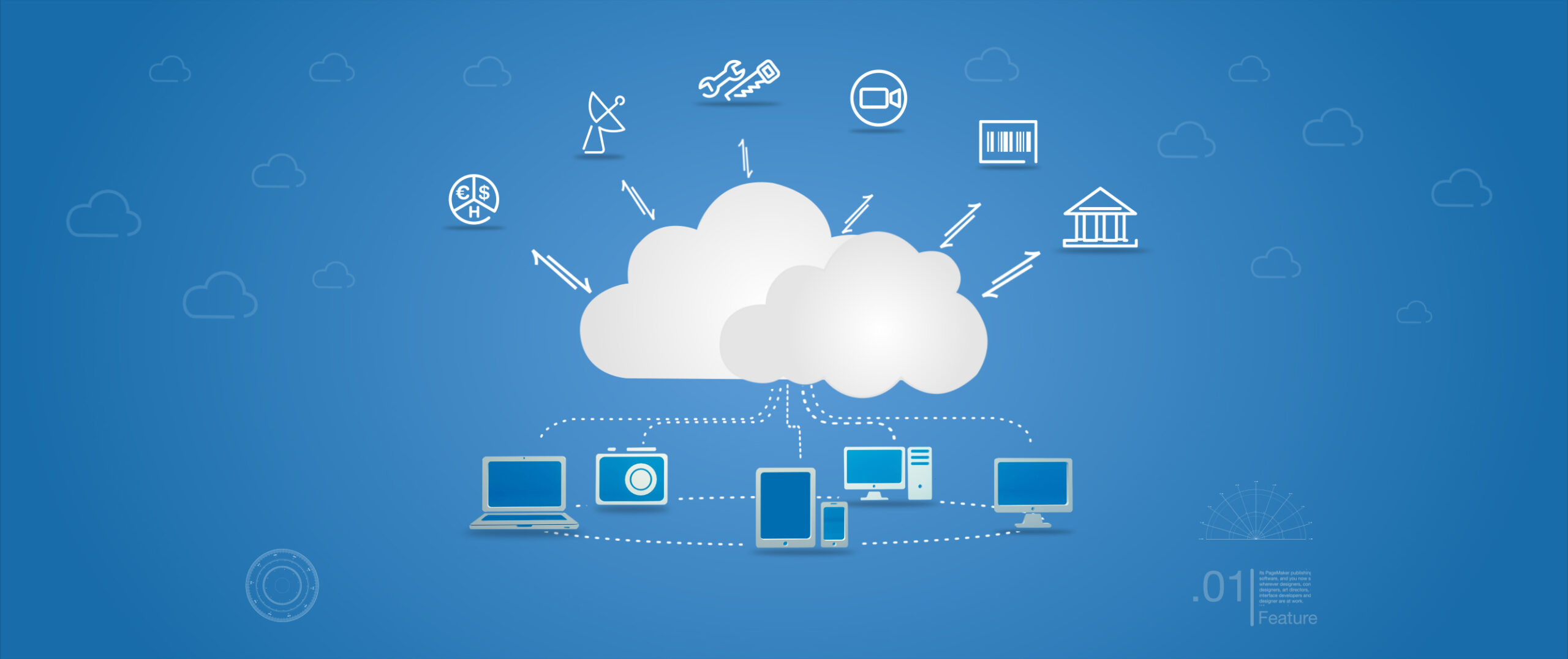Cloud Storage Services: Understanding the Foundation of Secure Data Backup
In today’s digital landscape, data has become one of our most valuable assets. Whether you’re a business owner managing crucial customer information, a creative professional working with large media files, or simply an individual with precious photos and documents, protecting your data is essential. Cloud storage services have emerged as the premier solution for secure data backup, offering a combination of convenience, reliability, and protection that traditional storage methods simply cannot match.
What Are Cloud Storage Services?
Cloud storage is a service model that allows users to store data on remote servers accessed via the internet. Instead of keeping files on a physical device like a hard drive or local server, cloud storage enables users to upload, access, and manage their data through online platforms. These platforms are maintained by cloud service providers who handle the infrastructure, security, and maintenance of the storage systems.
The fundamental concept behind cloud storage is simple yet powerful: your data is stored across multiple servers in different locations, creating redundancy that protects against data loss. This distributed approach means that even if one server fails, your information remains safe and accessible through other nodes in the network.
How Cloud Storage Works
When you upload a file to cloud storage, it travels through an encrypted connection to the provider’s servers. Once received, the data is typically replicated across multiple data centers, sometimes spanning different geographic regions. This redundancy ensures that even in the event of a natural disaster or major technical failure at one location, your data remains secure and retrievable.
Most cloud storage services offer user-friendly interfaces through web portals, desktop applications, and mobile apps, making it easy to upload, download, and manage files from virtually any device with an internet connection. This accessibility represents one of the key advantages of cloud storage compared to traditional backup methods.
Types of Cloud Storage Services
The market offers several categories of cloud storage services, each designed to meet different needs:
Personal Cloud Storage
Services like Google Drive, Dropbox, Microsoft OneDrive, and Apple iCloud are tailored primarily for individual users. They typically offer:
- A free tier with limited storage (usually 2-15GB)
- Paid subscription options for additional storage
- Basic file sharing and collaboration features
- Cross-platform accessibility via web browsers and apps
- Automatic synchronization across multiple devices
These consumer-oriented services emphasize ease of use, making them ideal for personal backup needs, photo storage, and basic document management.
Business Cloud Storage
For organizations, services like Box, Egnyte, and business tiers of Google Workspace and Microsoft 365 offer enhanced features:
- Advanced administrative controls and user management
- Granular permission settings
- Audit logs and reporting capabilities
- Enhanced security and compliance features
- Integration with business applications
- Enterprise-grade encryption and data governance
These solutions are designed to support team collaboration while maintaining strict security standards required in professional environments.
Cloud Backup Services
While standard cloud storage focuses on file accessibility and sharing, dedicated backup services like Backblaze, IDrive, and Carbonite prioritize comprehensive data protection:
- Automated, scheduled backups
- Complete system backup capabilities
- Versioning to restore previous file states
- Unlimited or high-capacity storage options
- Disaster recovery features
These services are ideal for users seeking “set and forget” solutions that ensure all their data is continuously protected without requiring manual uploads.
Cold Storage Services
For data that’s accessed infrequently but must be preserved long-term, providers like Amazon Glacier and Google Cloud Archive offer cold storage options:
- Significantly lower costs than standard cloud storage
- Longer retrieval times (minutes to hours)
- Designed for archival purposes rather than active use
- High durability guarantees
Cold storage represents an economical option for backing up historical records, compliance documentation, or other data that isn’t regularly accessed but must be retained.
Key Benefits of Cloud Storage for Data Backup
Cloud storage offers numerous advantages over traditional backup methods like external hard drives, USB sticks, or local servers:
Automatic Backup Protection
One of the most significant benefits of cloud storage services is automated backup functionality. Most solutions allow users to set up automatic synchronization of important folders and files, ensuring that new or modified data is continuously protected without manual intervention. This automation eliminates the common problem of forgotten backups, where users intend to copy files to external drives but fail to do so regularly.
With cloud backup, you can configure schedules for complete system backups or set specific folders to sync in real-time, providing peace of mind that your latest work is always protected.
Geographic Redundancy
Unlike local backup solutions that can be compromised by physical dangers like fire, flood, or theft, cloud storage distributes your data across multiple geographic locations. This redundancy means that even catastrophic events affecting one region won’t compromise your data security.
Enterprise-grade cloud providers typically store multiple copies of your data in different data centers, sometimes on different continents, ensuring exceptional durability even in worst-case scenarios.
Accessibility and Mobility
Cloud storage liberates your data from physical devices, making it accessible from anywhere with an internet connection. This accessibility enables:
- Seamless transitions between work and home environments
- Easy collaboration with team members regardless of location
- Access to important files while traveling
- Recovery options when primary devices fail or are lost
The ability to retrieve critical data from any device provides both convenience and an additional layer of protection against data loss scenarios.
Scalability Without Hardware Investment
Traditional storage solutions require purchasing new hardware when you need additional capacity. Cloud storage eliminates this constraint by offering easy scalability:
- Upgrade storage capacity instantly without hardware purchases
- Scale up during high-demand periods and down when needs decrease
- Pay only for the storage you actually use
- Eliminate concerns about physical storage space and maintenance
This flexibility is particularly valuable for growing businesses or individuals with fluctuating storage needs.
Version History and File Recovery
Many cloud storage services maintain previous versions of files, allowing you to roll back to earlier states if data becomes corrupted or unwanted changes occur. This versioning capability provides protection against:
- Accidental deletions or modifications
- Ransomware attacks that encrypt files
- Collaborative editing mistakes
- File corruption issues
The ability to restore previous versions represents a powerful advantage over simple backup solutions that might just overwrite older backups with corrupted data.
Security Considerations for Cloud Storage
While cloud storage offers robust protection, understanding security aspects is essential for making informed decisions:
Encryption Standards
Leading cloud storage providers implement strong encryption at multiple levels:
- In-transit encryption: Protects data as it moves between your device and the cloud servers, typically using TLS/SSL protocols
- At-rest encryption: Secures stored data on the provider’s servers, often using AES-256 bit encryption
- End-to-end encryption: Available with some providers, this ensures that only you can decrypt your data, preventing even the provider from accessing it
When selecting a cloud storage service, verifying the encryption methods used should be a priority, particularly for sensitive information.
Authentication and Access Controls
Robust authentication mechanisms form a critical security layer for cloud storage:
- Two-factor authentication (2FA) adds a second verification step beyond passwords
- Single sign-on (SSO) integration for business environments
- Granular permission settings to control who can view or edit specific files
- IP-based access restrictions available with enterprise solutions
These controls help prevent unauthorized access even if credentials are compromised.
Compliance and Certifications
For businesses in regulated industries, cloud storage compliance is essential:
- GDPR compliance for handling European user data
- HIPAA certification for healthcare information
- SOC 2 certification demonstrating security controls
- ISO 27001 certification for information security management
Organizations should verify that their chosen provider meets relevant compliance requirements for their specific industry and location.
Data Sovereignty Considerations
The physical location where your data is stored can have legal implications:
- Different countries have varying laws regarding data privacy and government access
- Some regulations require certain types of data to remain within specific geographic boundaries
- Enterprise cloud providers often allow selection of storage regions to address these concerns
Understanding where your data resides helps ensure compliance with relevant regulations and can affect access speed and availability.
Choosing the Right Cloud Storage Service
With numerous options available, selecting the appropriate cloud storage solution requires evaluating several factors:
Storage Capacity and Pricing Models
Cloud storage providers offer various pricing structures:
- Free tiers with limited capacity (typically 2-15GB)
- Fixed monthly subscriptions for set storage amounts
- Per-gigabyte pricing that scales with usage
- Unlimited storage options for backup-focused services
- Additional costs for features like advanced sharing or enhanced security
Consider both your current needs and potential future growth when evaluating pricing models. The least expensive option might not provide the best value if it lacks features you’ll need later.
Performance and Speed Considerations
Cloud storage performance can significantly impact usability:
- Upload and download speeds vary between providers and can depend on their server proximity to your location
- Bandwidth limitations or throttling may apply, particularly on lower-tier plans
- File size restrictions might limit the ability to back up very large files
- Synchronization efficiency affects how quickly changes propagate across devices
For users working with large files or requiring rapid access to backup data, performance factors should weigh heavily in the selection process.
Integration with Existing Workflows
The best cloud storage solution should fit seamlessly into how you already work:
- Native integration with your operating system (Windows, macOS, Linux)
- Mobile app quality for iOS and Android devices
- Compatibility with the software applications you use regularly
- API availability for custom integration needs
- Support for automated workflows and third-party connections
A solution that requires significant changes to established workflows may face adoption challenges regardless of its technical merits.
Recovery and Disaster Planning
The ultimate test of any backup solution is how well it performs when data recovery is needed:
- Recovery speed and bandwidth capabilities during large restore operations
- Options for physical data shipment in case of massive recovery needs
- Retention policies for deleted files
- Point-in-time recovery options
- Testing capabilities to verify backup integrity
The best services provide transparent recovery processes with predictable timelines and multiple restoration methods.
Best Practices for Cloud Storage Implementation
To maximize the benefits of cloud storage for data backup, consider these recommended practices:
Implementing the 3-2-1 Backup Strategy
Security experts recommend the 3-2-1 backup approach:
- 3: Maintain at least three copies of important data
- 2: Store these copies on two different types of storage media
- 1: Keep one copy off-site (which cloud storage naturally provides)
This strategy ensures that no single point of failure can result in permanent data loss. Even with reliable cloud storage, maintaining a local backup provides additional protection and faster recovery for common scenarios.
Organizing Your Cloud Storage Structure
Effective organization enhances both security and usability:
- Implement a consistent folder hierarchy that mirrors important local structures
- Separate sensitive data into appropriately protected folders with restricted sharing
- Use clear naming conventions that facilitate searching and identification
- Periodically review and prune unnecessary files to control costs and improve performance
A well-organized cloud storage system makes data recovery more efficient and reduces the risk of accidental exposure through inappropriate sharing.
Regularly Testing Recovery Procedures
The most overlooked aspect of any backup strategy is verification:
- Schedule periodic test restores of critical data
- Confirm that file versions and integrity are maintained through the backup process
- Document recovery procedures so they can be followed even in stressful situations
- Time how long various recovery scenarios take to set realistic expectations
A backup that cannot be successfully restored provides false security. Regular testing ensures your cloud storage solution will perform as expected when needed.
Managing Multiple Cloud Services
Many users implement multiple cloud solutions for different purposes:
- Consider cloud management tools that provide unified interfaces for multiple services
- Establish clear policies for which types of data belong in each system
- Be mindful of synchronization conflicts when the same files exist in multiple clouds
- Monitor total costs across all services to prevent budget creep
While diversification provides additional security, it requires thoughtful management to prevent confusion and inefficiency.
Addressing Common Cloud Storage Concerns
Despite its benefits, some users hesitate to adopt cloud storage due to specific concerns:
Internet Dependency
Cloud storage requires internet connectivity, which presents certain limitations:
- Offline access features vary significantly between providers
- Recovery during internet outages may be impossible without local backups
- Bandwidth constraints can affect performance, especially in areas with limited connectivity
These limitations can be mitigated by implementing hybrid approaches that maintain local copies of critical files while leveraging cloud storage for redundancy.
Long-term Cost Considerations
While cloud storage eliminates hardware purchases, subscription costs continue indefinitely:
- Calculate total cost of ownership over 3-5 years compared to local storage options
- Consider how storage needs will grow and how pricing scales with increased usage
- Account for the value of additional features beyond simple storage
- Factor in the cost of potential data recovery operations with each solution
For many users, the premium paid for cloud storage is justified by its convenience and security advantages, but a cost-benefit analysis should still be performed.
Provider Stability and Longevity
Entrusting data to a cloud provider raises questions about their future:
- Research the financial stability and market position of potential providers
- Understand data export capabilities in case you need to switch services
- Consider the provider’s track record regarding service changes and deprecations
- Review terms of service regarding notice periods for significant changes
While no future is certain, choosing established providers with clear business models reduces the risk of service disruptions.
Future Trends in Cloud Storage
The cloud storage landscape continues to evolve with several emerging trends:
AI-Enhanced Data Management
Artificial intelligence is transforming how cloud storage operates:
- Automated content categorization and tagging
- Intelligent search capabilities that understand context and content
- Predictive caching that anticipates which files users will need
- Anomaly detection to identify potential security issues or data corruption
These AI capabilities make managing large data collections more efficient and enhance the value proposition of cloud storage beyond simple backup.
Edge Computing Integration
The combination of edge computing and cloud storage creates new possibilities:
- Local processing and caching combined with cloud redundancy
- Reduced latency for frequently accessed files
- Improved performance in bandwidth-constrained environments
- Intelligent synchronization that prioritizes critical data
This hybrid approach addresses many traditional limitations of cloud storage while maintaining its core benefits.
Enhanced Collaboration Features
Cloud storage is increasingly becoming a collaboration platform:
- Real-time co-editing capabilities built directly into storage solutions
- Integrated communication tools for discussing stored content
- Workflow automation triggered by file changes or movement
- Version control systems similar to those used in software development
These collaborative features transform cloud storage from passive backup into active workspace, further increasing its value.
Conclusion
Cloud storage services represent the most comprehensive solution for secure data backup available today. By distributing data across multiple secure locations, automating the backup process, and providing accessibility from anywhere, these services address the fundamental challenges of data protection more effectively than traditional methods.
While considerations around security, cost, and internet dependency remain important, the continuous evolution of cloud storage technology continues to address these concerns while adding new capabilities. For most users and organizations, the question is no longer whether to use cloud storage for backup, but rather which combination of services best meets their specific needs.
By understanding the different types of cloud storage, security considerations, and implementation best practices discussed in this article, you can make informed decisions about protecting your valuable digital assets. In a world where data is increasingly central to both personal and professional life, robust backup strategies built on cloud storage provide essential peace of mind and protection against the inevitable risks that threaten your important information.